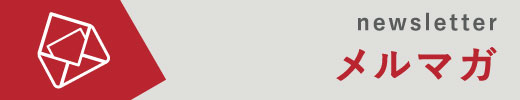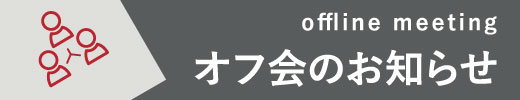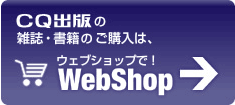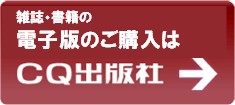記事サポート
2024年3月25日
Interface編集部
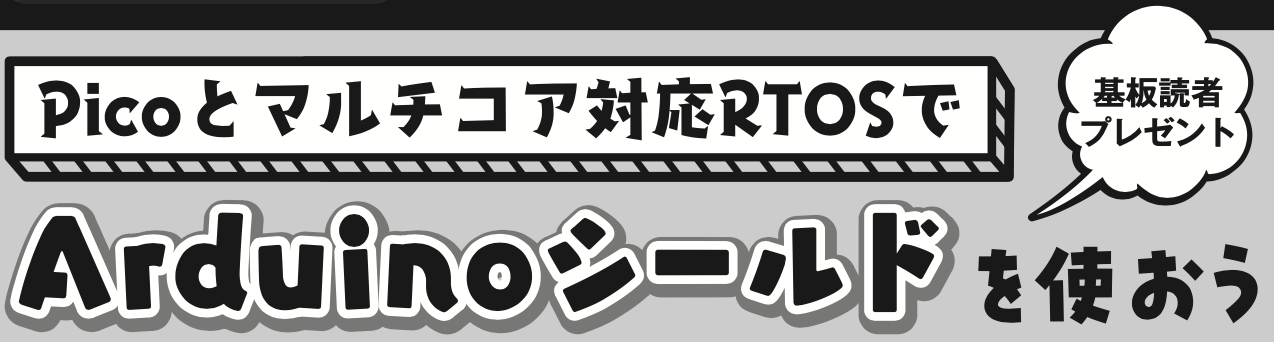
連載「Picoとマルチコア対応RTOSでArduinoシールドを使おう」第1回
第1回 マルチプロセッサ対応カーネルの環境構築からサンプルの起動まで
● 本文中に登場するURL・コマンドライン
・MSYS2公式ウェブ・ページ
・リスト1 最新版へのアップデートと開発環境のインストールを行うpacmanコマンド
pacman -Sy
pacman -Suu
pacman -S base-devel
pacman -S mingw-w64-x86_64-toolchain
pacman -S make
・パスの追加
MSYS2_PATH_TYPE = inherit
・GCC-Armの入手先
・図2 環境変数Pathへ追加するGCC ARMのパス
C:\Program Files (x86)\GNU Arm Embedded Toolchain\10 2021.10\bin
・Pico用のTOPPERS/FMPカーネルの入手先
・Windows用コンフィグレータ(バイナリ)の入手先
・リスト2 uf2ファイルを生成する手順を追加する
413 $(OBJCOPY) -O srec -S $(OBJFILE) $(OBJNAME).srec
ifeq ($(DBGENV),ROM)
$(OBJCOPY) -O binary -S $(OBJFILE) $(OBJNAME).bin
bin2uf2 $(OBJNAME).bin
endif
414 $(CFG) –pass 3 –kernel fmp $(INCLUDES) \
・サンプルのビルドで使うコマンド
mkdir SAMPLE1
cd SAMPLE1
../../../configure -T rasperrypi_pico_gcc
ls
make DBGENV=ROM
make clean
make